05/04/02 11:46:07
Dialing into a Unix System with Wins Dialup Networking
Support@crinc.com
Back to Support Page
You will have to install, and make sure that a Unix Wan connection is up and
running, check netconfig. See> man netconfig
Go to dialup networking and make a new connection. Enter the name of the new connection
, (next).
Then the area code and phone number (next)(finish). Then edit the properties of your new
connection.
Click on TCP/IP Settings...
 |
|
Click on Scripting. Browse and select pppmenu.scp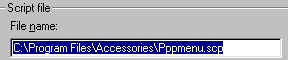
Then click edit, Select all and hit delete. You can Click here for
script. Then test the connection by double clicking on name of the new connection,this
done by going to the msdos prompt and typing ping and the IP address of the unix
box. If it works install and configure your emulation software. If you install your
emulation software from the unix system, you may have to click start, find a computer, and
type in the IP address of the Unix Server or click start then run and type \
\XXX.XXX.XXX.XXX IP address of the unix host.